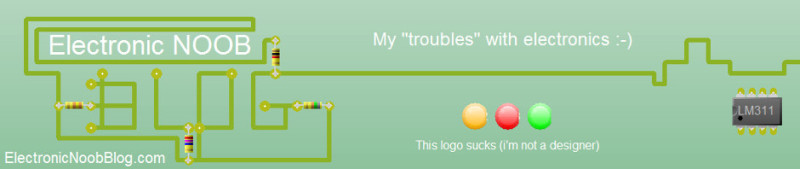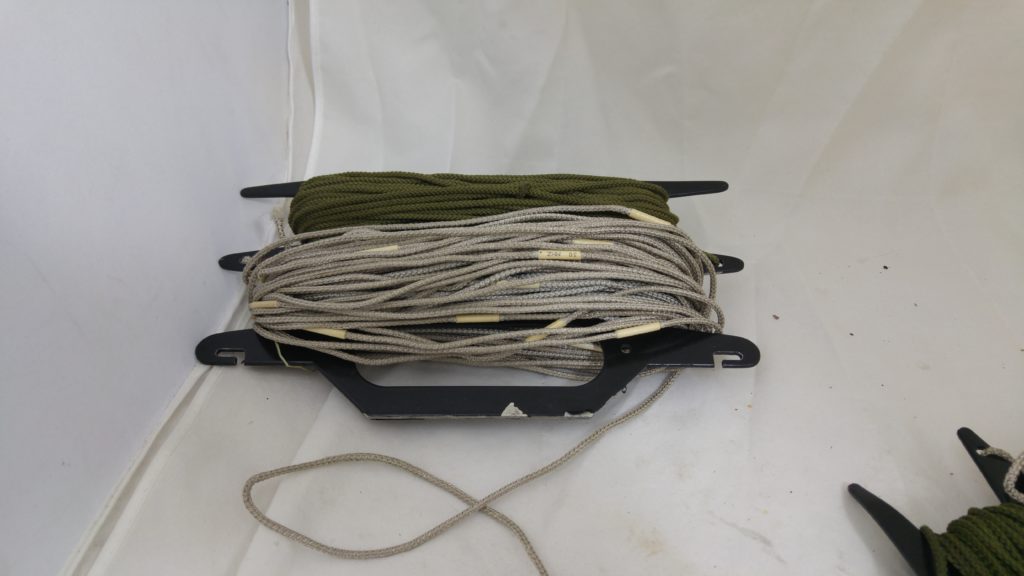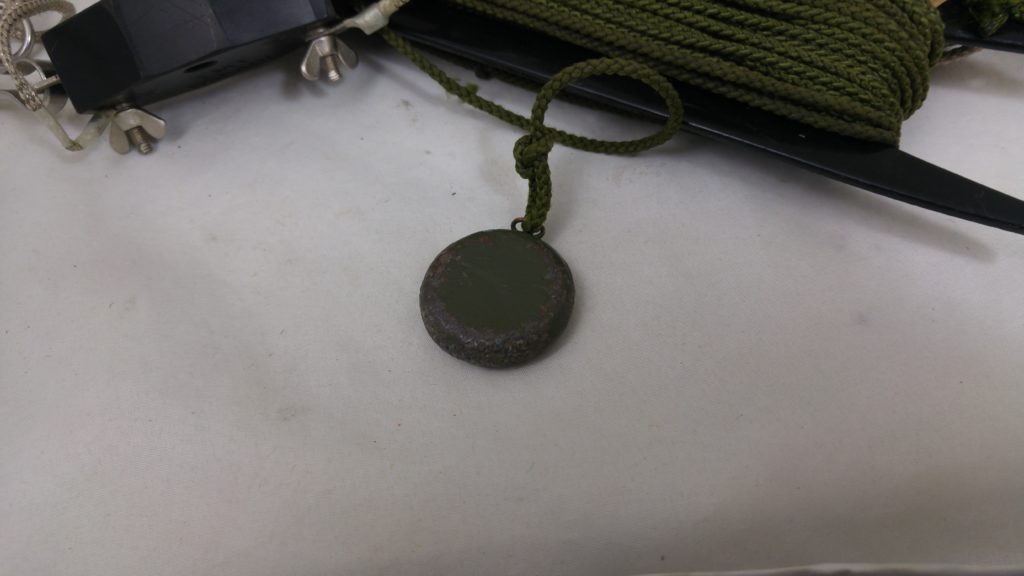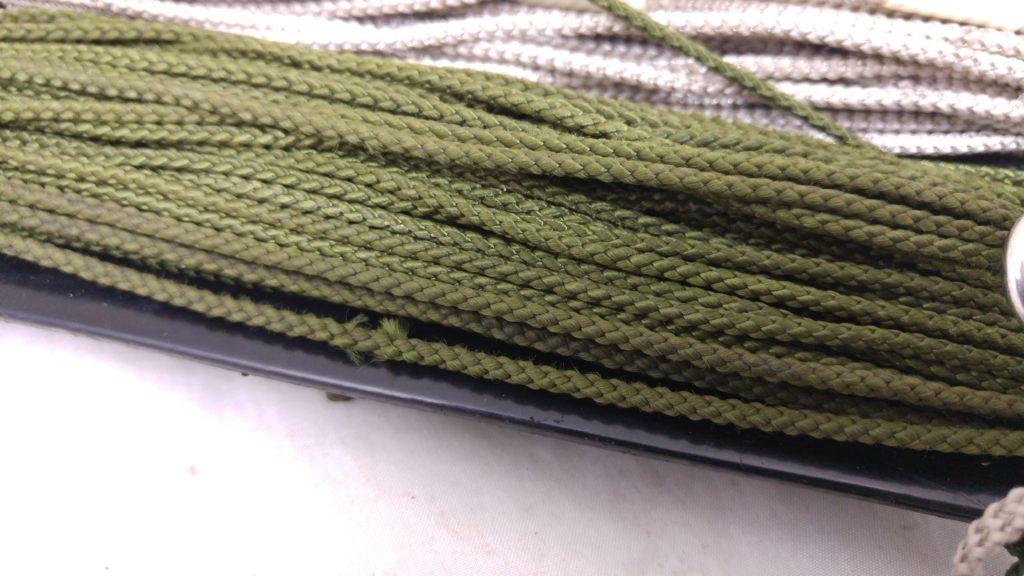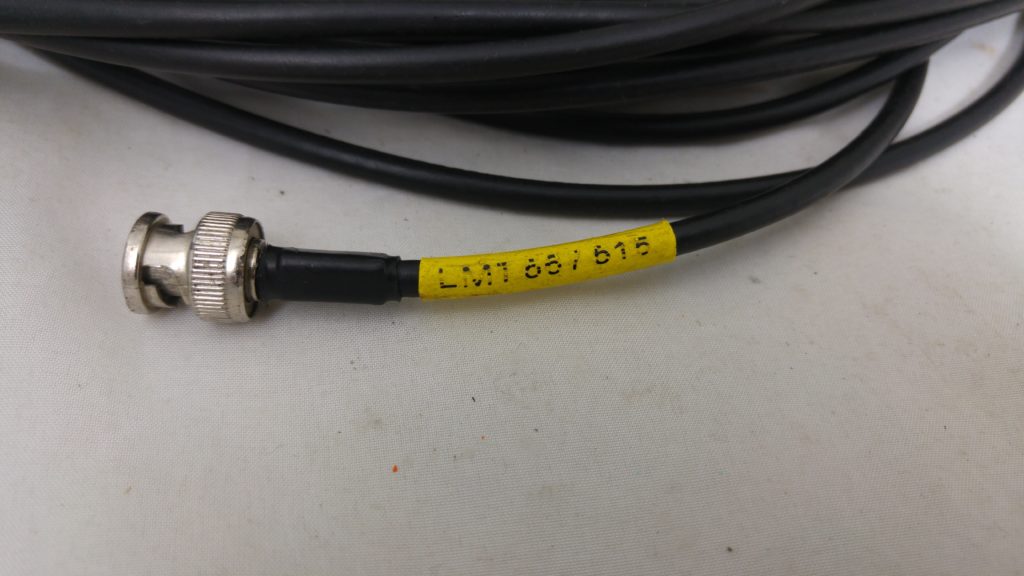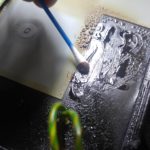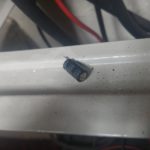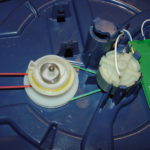ElectronicNoobBlog
My "fight" with electronics devices :-)
Category Archives: Simple Repairs
Clansman PRC-350 (RT350) battery adapter mod for use rechargeable AA
Before and after applying mod
Leaked capacitor strike again! – devastation of power supply by electrolyte
Another failed power supply caused by leaked AC capacitor… this time PSU covered with electrolyte…
Fixing (blown) leaked AC filtration capacitor on AKSEL communication 13.8V 8A power supply
Fixing (blown) leaked AC filtration capacitor on AKSEL communication 13.8V 8A power supply.
After long fight i managed to get exactly same capacitor!
why visual inspection is important – fixing current limiting – Simple soft start for high power mains device before it fail
Here is simple example why it is important to do visual inspection on Your electronic applications.
In this case i was able to spot leaking capacitor before it failed and create more expensive failure.
Guess why it failed… maybe it’s because they use 35V and silk screen stated 50V?
Of course i will go for 50V… higher the better.
Another example why not trust in Chinese stuff 😉
Modification of original military issued handset H1089 to work with TRI PRC 152 replica radio
I got myself a TRI PRC 152 replica radio because I like size of it and overall look of this dial band radio.
My budget was low and I had to chose between ruler antenna or H250 handset adapted by TRI company to fit their radio.
I chose antenna, but meantime i got myself a original military H1089 handset, nice green almost meet TRI prc 152 radio and would make a nice couple.
From electronic point of view there are couple problems:
- Impedance of microphone – it’s critical You can’t use without fixing it because You won’t be redable
- Pinout problem – don’t disable built in TRI PRC 152 replica radio internal speaker when plugging in original handset
Overall look:
Solve microphone problem, it’s possible to build transistor amplifier for original microphone but I don’t see point, You can get from e-bay tiny microphones for less then 1 USD and fit it inside and that’s way i chose.
Replace microphone for modern civilian (HAM) – You can get it from almost any modern hand-microphone.
I puncture plastic film to get almost whisper readability (indoor as base station) – if You are going to use outdoor don’t do this because You loose watertight and can be hard to read in lout environment.
Fixing always on speaker mic inside radio by shorting A-E pin inside plug.
If needed very lout sound – replace speaker inside handset for low impedance
Fixing Imation Disc Stakka storage CD/DVD automated carousel
Very simple fix of Fixing Imation Disc Stakka storage CD/DVD automated carousel.
It won’t eject disks. Cause was a damaged (loose) driving belt. There is not much force, so i replace it with a rubber band. Working perfect like new.
“ghetto” fixing unknown blown amplifier IC in boombox CMIK MK-B60 using off shelf china module!
I got broken CMIK MK-B60.
After investigation i found blown IC (amplifier) blown was in way that prevent from reading model IC, this is china equipment and no schematic was available. That is probably cheap generic amplifier IC but i decide not to waste time and simple use off shelf amplifier IC in conjunction with DC-DC converter to provide stable power to amplifier IC.
working perfect everything including volume adjustment (it’s just attenuation of input for amplifier that have constant gain) not looking great but cheap!,