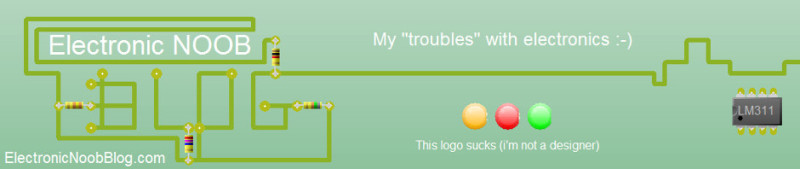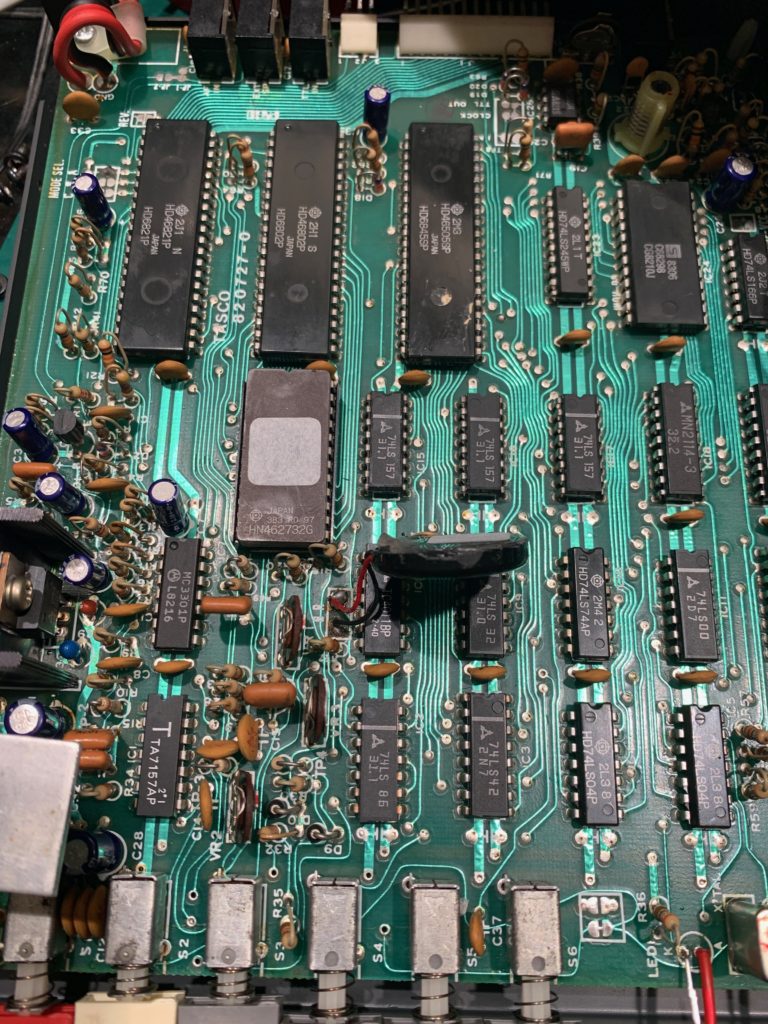Here is dump of ROM (in case You have broken unit, You can reprogram this ROM using generic IC)
ElectronicNoobBlog
My "fight" with electronics devices :-)
Windows 98 USB Storage Driver (universal flash / pendrive )
Generic universal driver for all pendrives / flash storage devices.
Tested on Windows 98 SE
Windows 10 – can’t access network share on AirPort Time Capsule
Recently I have interesting issue of not being able to access my network shares on AirPort Time Capsule from Windows 10.
Pinging Time Capsule was successfull but trying access in file explorer (\\ip-address\untitled\share) cause unknown error.
Problem was caused by disabled SMB 1.0/CIFS File Sharing Support by default in Windows 10 that make it unable to connect. Reason of SMB being disabled is obsolete and have security issues but in my opinion this is not problem in trusted home network where all devices are our’s.
To enable support for SMB 1.0/CIFS File Sharing You need to open PowerShell with elevated permissions (run as administrator) and execute following command:
Enable-WindowsOptionalFeature -Online -FeatureName "SMB1Protocol" -All
Afrer restart You will be able to access Your Time Capsule shares.
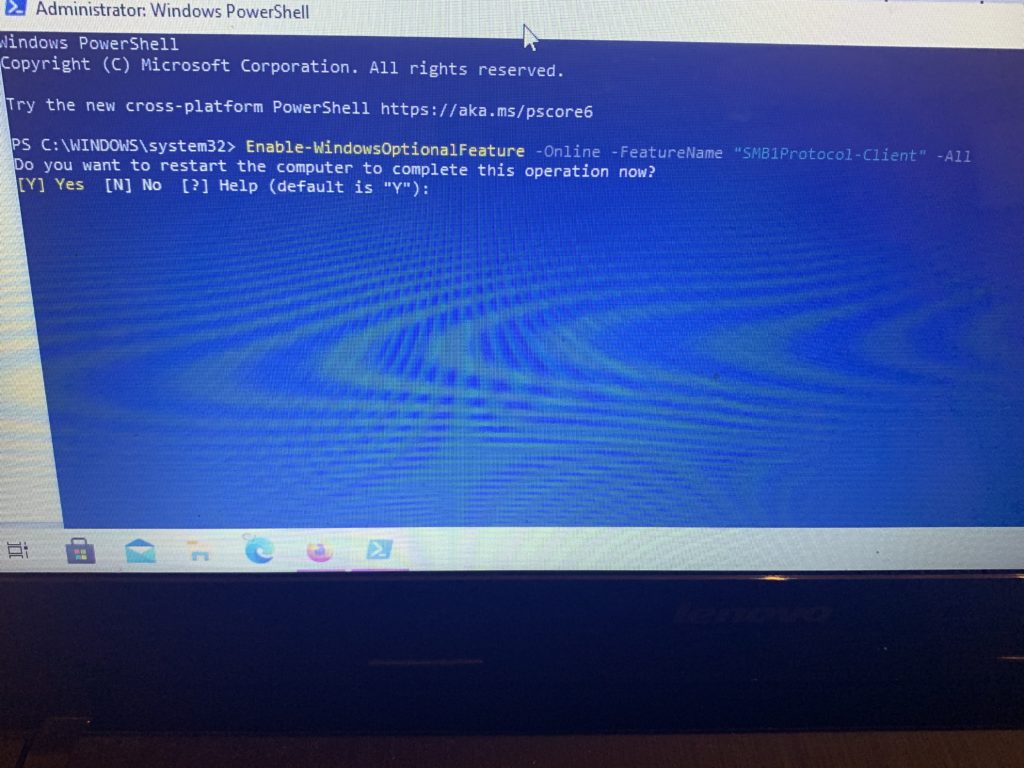
MODEM SIERRA WIRELESS COMPASS 889 USB – DRIVERS & SOFTWARE (tested – working on Win 10 x64)
This device is quite obsolete and I have lot trouble finding correct working drivers. (on Win 10 drivers need to be installed from device manager – navigating to program files newly created directory.
Mac OSX – Laravel with Valet keep using wrong PHP version (8) instead of 7.4
Recently I have interesting problem with Valet using wrong PHP version on my Laravel application, trying to switch it from terminal not fix issue and stating it’s already done even including force relink.
valet use php@7.4 –force
Unlinking current version: php@7.4
Linking new version: php@7.4
Updating PHP configuration…
Restarting php@7.4…
Restarting nginx…
Valet is now using php@7.4.
Solution for this problem was using following command
rm ~/.config/valet/valet.sock
valet use php@7.4 –force
After that Valet use correct PHP version in my application.
[Laravel 8 / Horizon] – After publishing horizon assets /horizon dashboard show white or empty page without any errors
Solution – regenerate view cache (clear existing one):
php artisan view:clear
Motorola TRBOnet TextMessenger v1.0 – download
Here is Motorola TRBOnet TextMessenger v1.0 since Motorola removed old MotoTrbo page (it was available to free download) I upload it here.
Mac – Brew Cleanup – Error: Directory not empty @ dir_s_rmdir – /usr/local/Cellar/nginx/1.19.6
Recently running brew cleanup lead to following message
Error: Directory not empty @ dir_s_rmdir – /usr/local/Cellar/nginx/1.19.6
To resolve following issue i executed following command
sudo rm -R /usr/local/Cellar/nginx/1.19.6
Afterwards brew cleanup work and do it’s job.