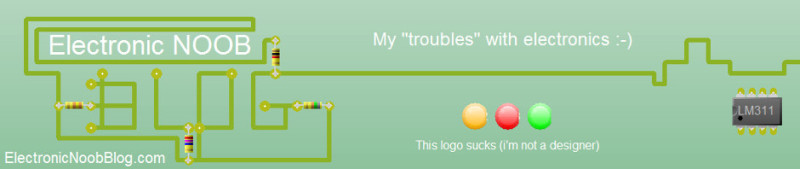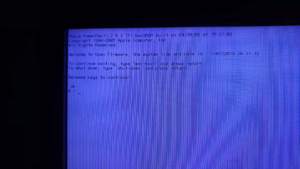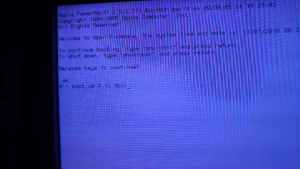My DVD drive was broken on old Power MAC G5.
Im not interested in finding replacement because it’s anyway obsolete but i need to install Mac OSX.
Lucky G5 have Open Firmware that allow booting up straight from USB flash drive and take install painlessly!
First You need to create RAW image of Your Mac OSX DVD into file.
Than using for example DD on linux put it straight to USB flash-drive.
There many tutorials about that topic.
I have Microsoft keyboard while starting up Your mac press and hold four keys at once:
Windows key + alt + o + f
until You get a gray screen with letters “Welcome to Open Firmware” and command prompt.
type
boot ud:3,\\:tbxi
and press enter
after while You will get standard installer just like on DVD.
ud:3 is device id, to not confuse Yourself remove all USB storage devices except that one You want boot from.
Here is mine video in real live: