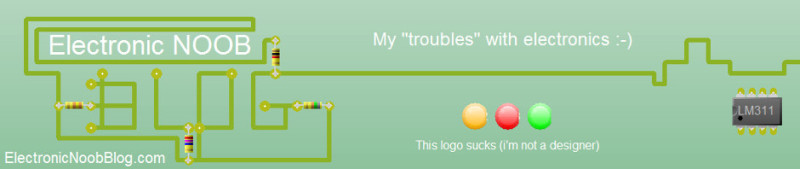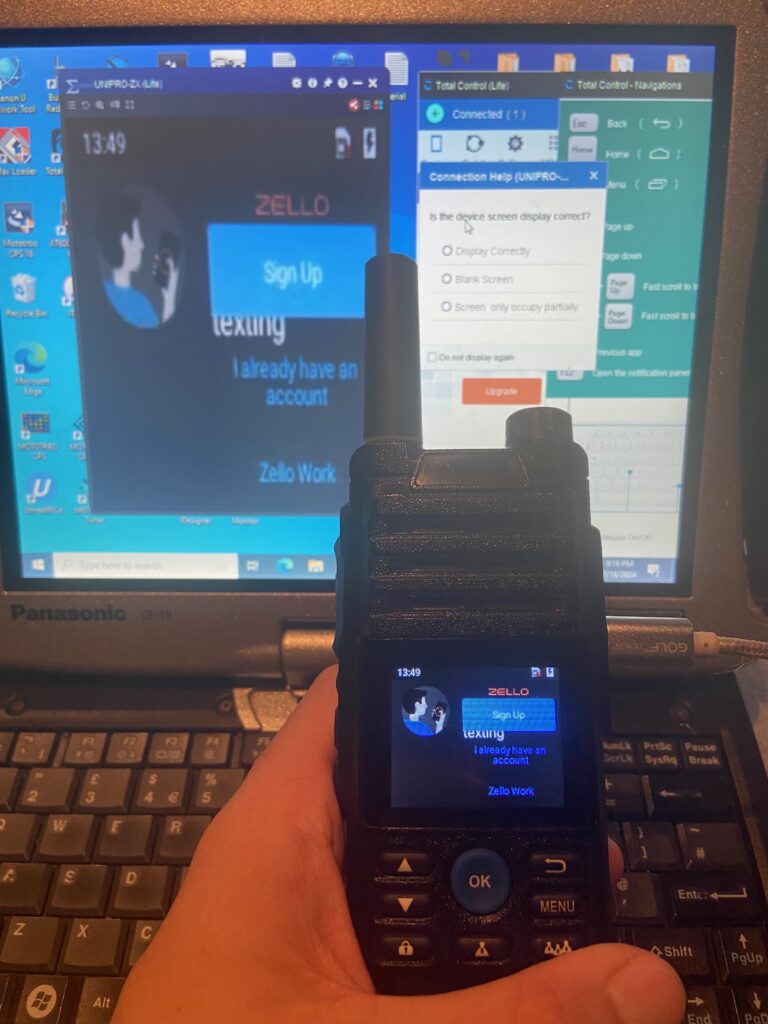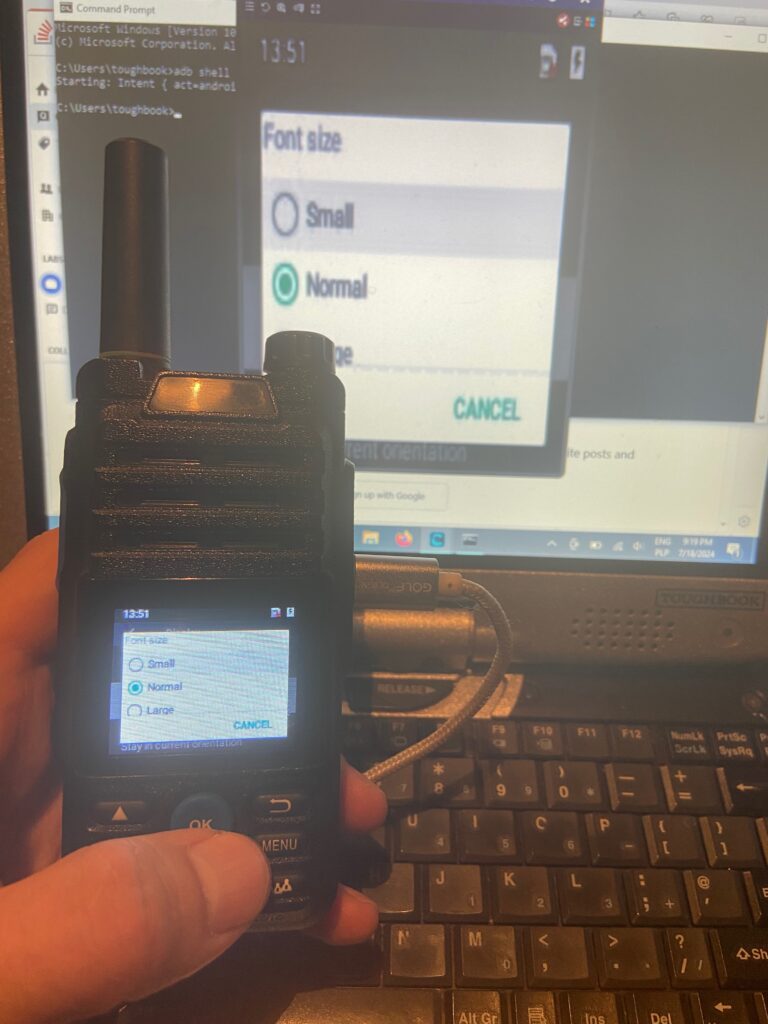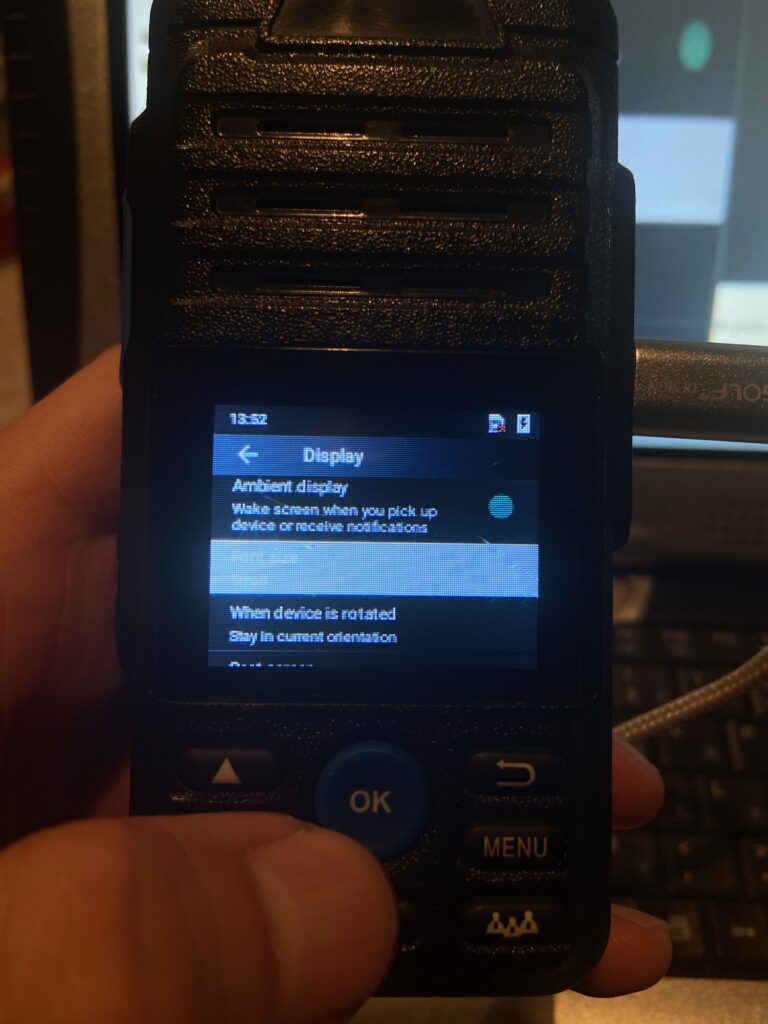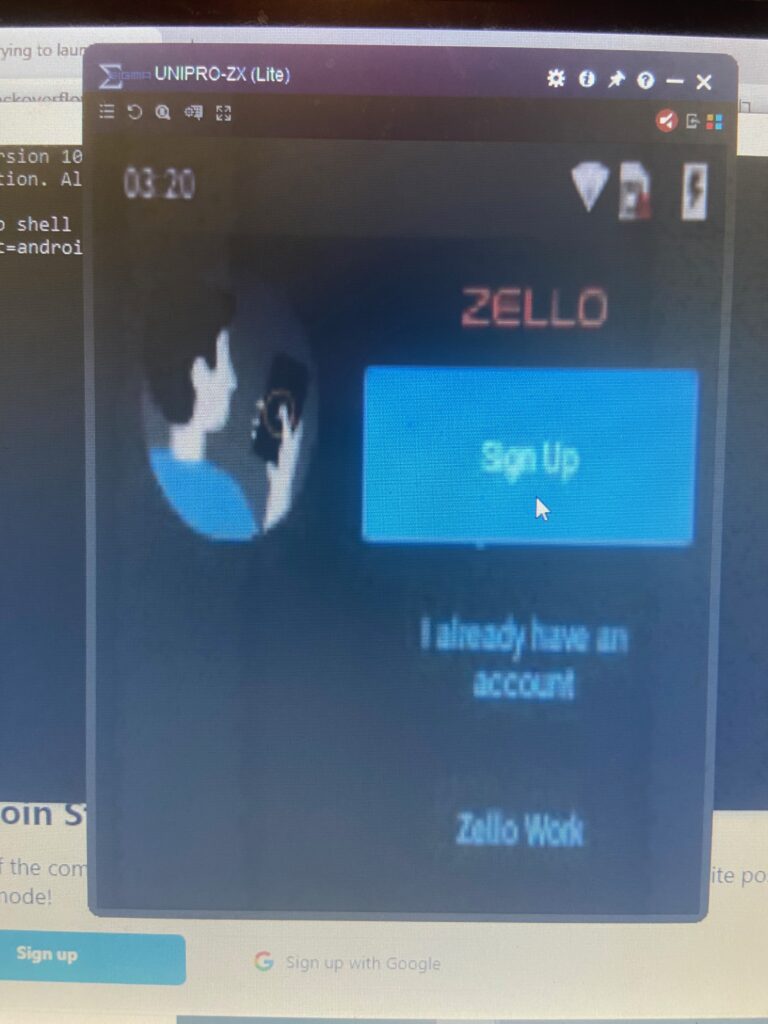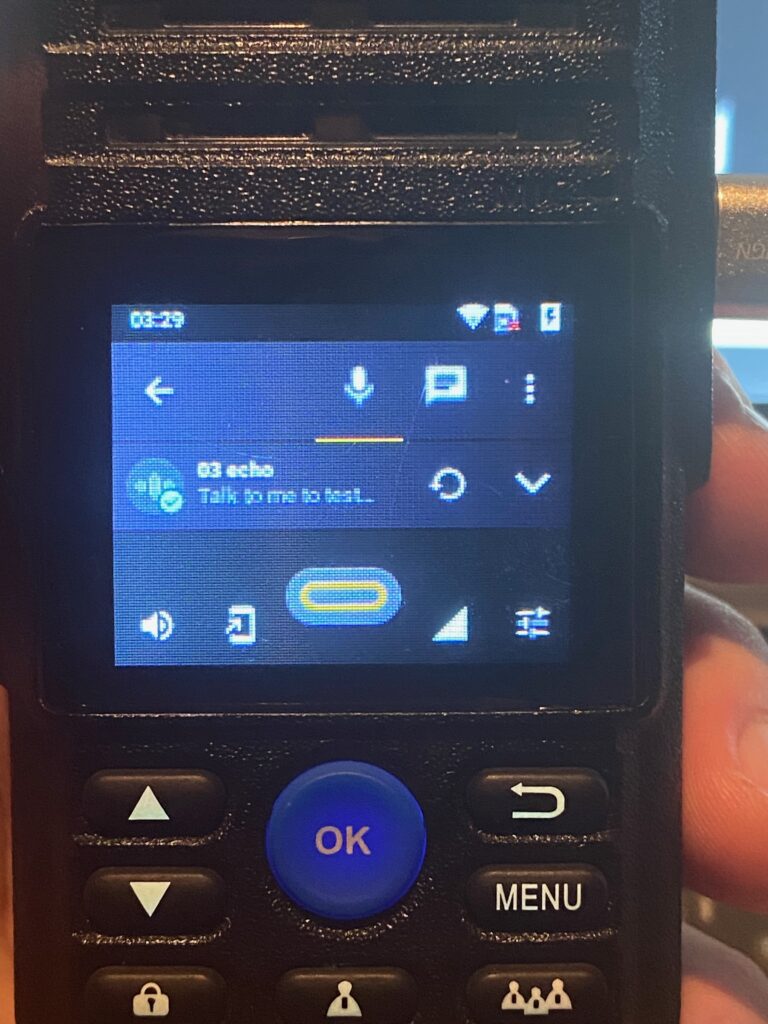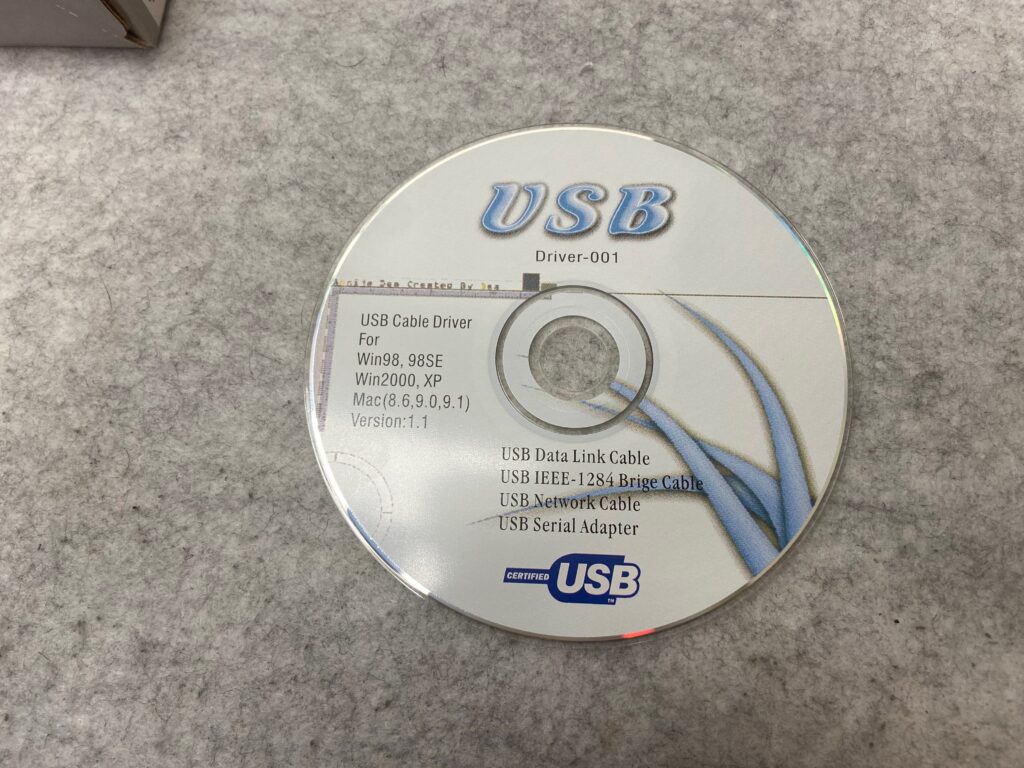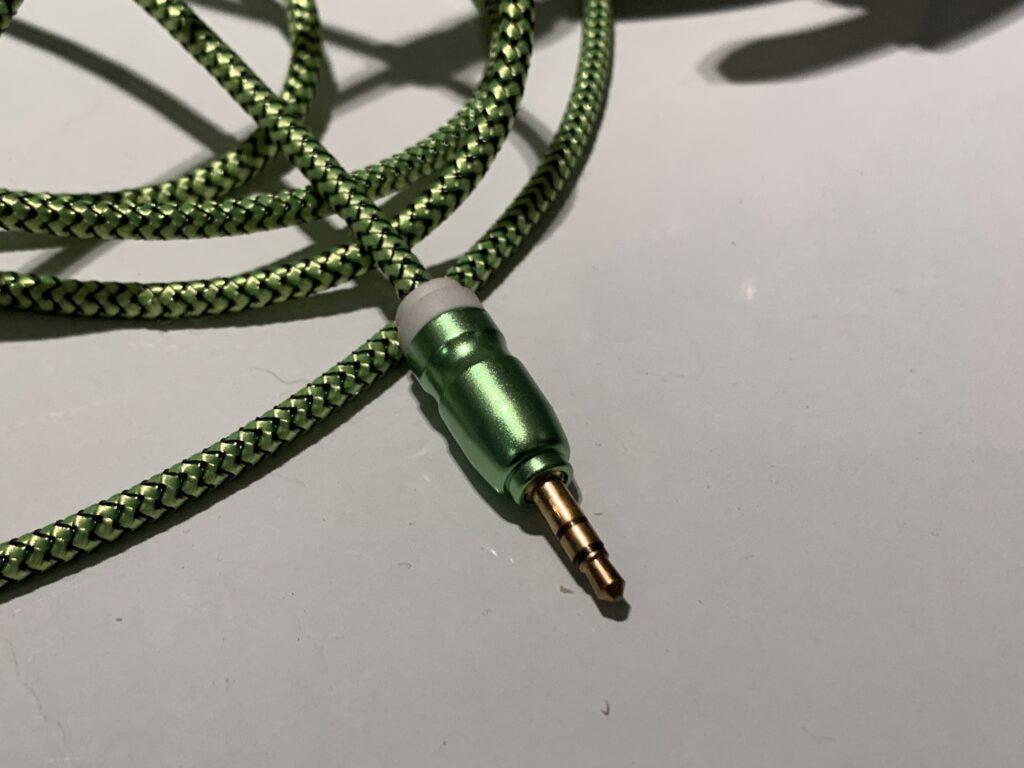Today I mounted my Toughbook CF-19 port replicator, model WEB184.
I’m using it mounted on wall, with disabled built in screen, only using my TV as main display in 1080p resolution.
While i was using VGA port on Toughbook CF-19 i had no problem in setting up 1080p resolution, but after using port replicator, maximal allowed to select resolution was 1024px !
Here is how i mannaged to get proper resolution
sudo cvt 1920 1080 60
This command will display calculated data for Your screen called newmode, copy it and paste in bellow code
Create new sh file, and add +x execution
!/bin/bash
xrandr –newmode “1920x1080_60.00” 173.00 1920 2048 2248 2576 1080 1083 1088 1120 -hsync +vsync
xrandr –addmode VGA-1 1920x1080_60.00
xrandr –output VGA-1 –mode 1920x1080_60.00
You can add this script to Your desktop or menu, click it while being docked and it change resolution to 1080p