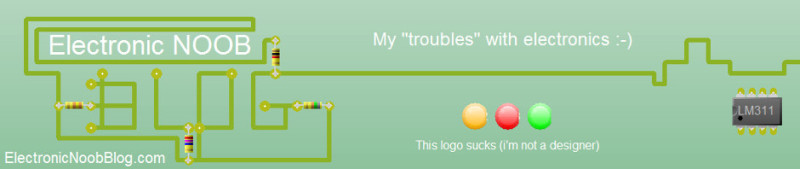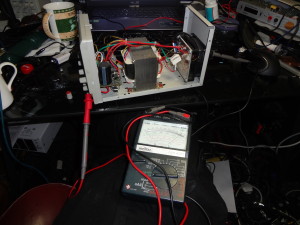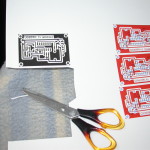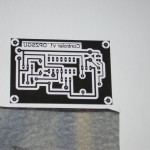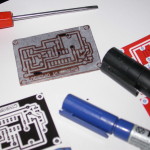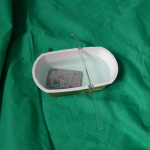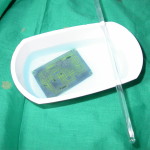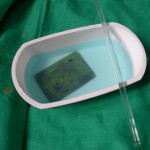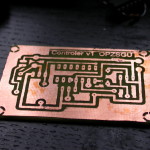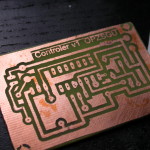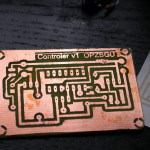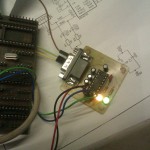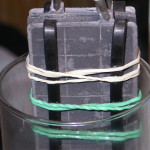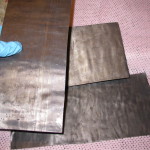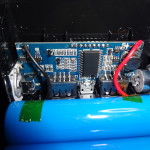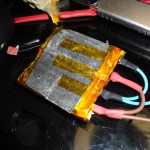My heating element in soldering station WEP 968DB+ finally fail.
I got replacement and go for this simple repair.
1)
First is check if heating element is failed (check resistance between red leads from heater – my read infinity what’s mean fail open).
2) Mount new heating element
3) When i first run soldering station displayed temperature was 300*C and real temperature was almost 400*C so i need to calibrate it.
I was thinking it’s a MCU controlled station so i tried pushing + – temperature buttons, powering on / off while pressing buttons but i was unable to enter calibration from front panel… after opening i found that calibration is done by multi turn potentiometer…
Calibration pot is blue one, close to soldering iron switch (and side) opposite will be probably or hotair heater.
Tips while calibration:
– Avoid cleaning / apply lot solder just before measurement – when You do this You lower temperature of tip and station will send more power to make constant temperature and You will get higher temperature that will drop in seconds giving false positive high.
– Avoid testing just before plugging in – it send more power while starting and temperature will be false high – will drop later
– Try to calibrate as close to Your working point temperature (if You work at 315*C calibrate to 315*C) not for 200*C. The fare You will go from calibrated temp there will be more difference!
Here are some pictures from job.