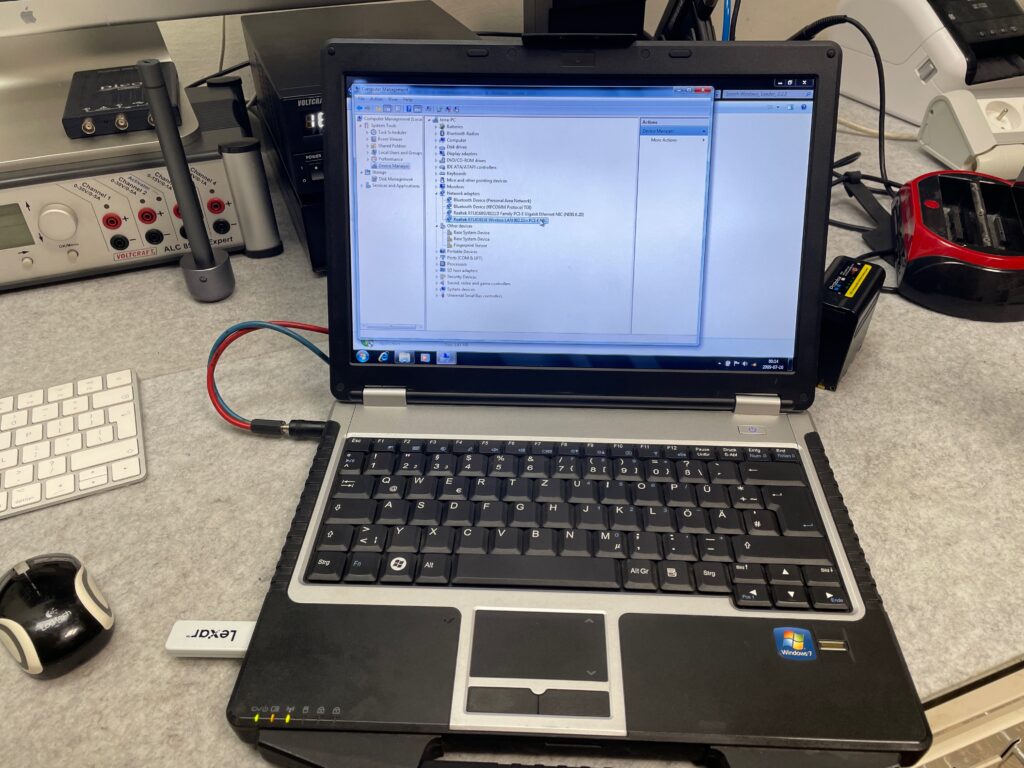
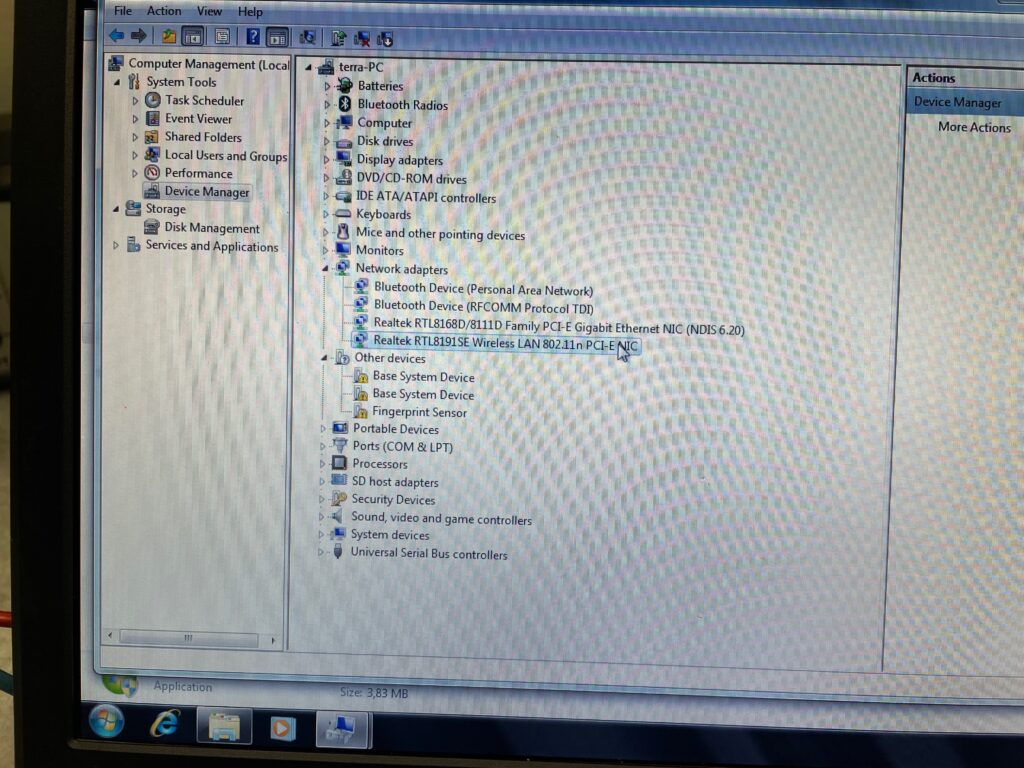
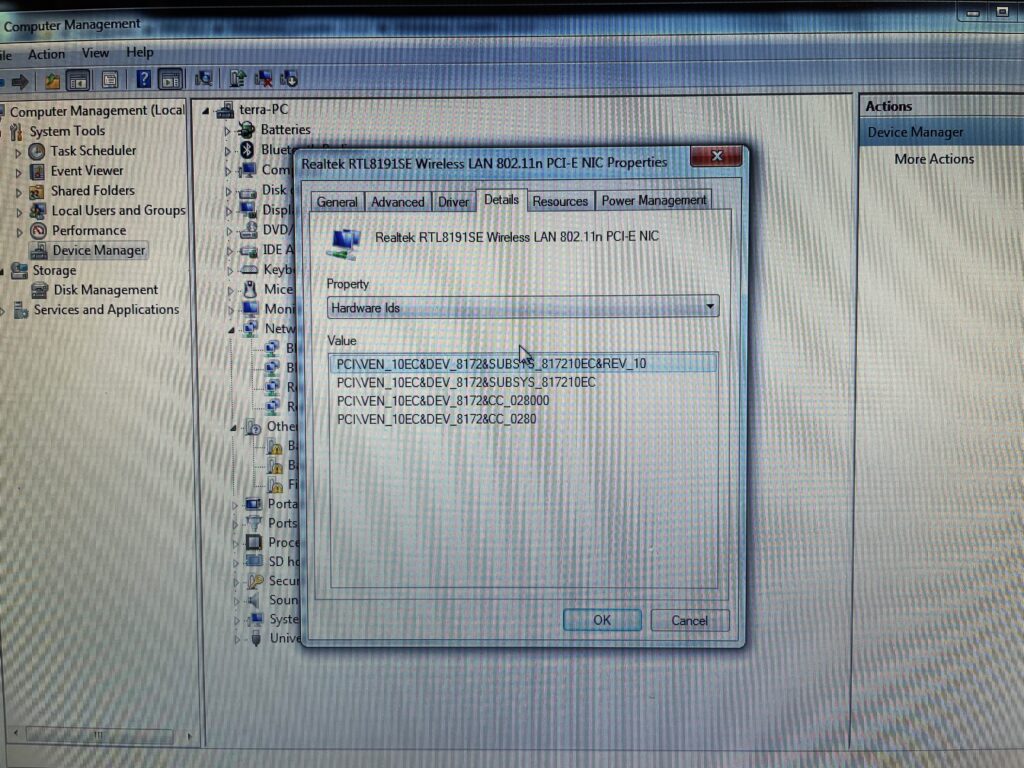
Driver identifier: PCI\VEN_10EC&DEV_8172&SUBSYS_817210EC&REV_10
I personally tested this driver on Windows 7 64bit
During moving meal brackets inside my old Ikea PS metal cabinet (16778) but they were used for lot of different models – got lost. I was searching for replacement and I located there is possibility to buy genuine one as 2024 (cabinet is from 1999) so I can say – Ikea have good support… but PRICE….
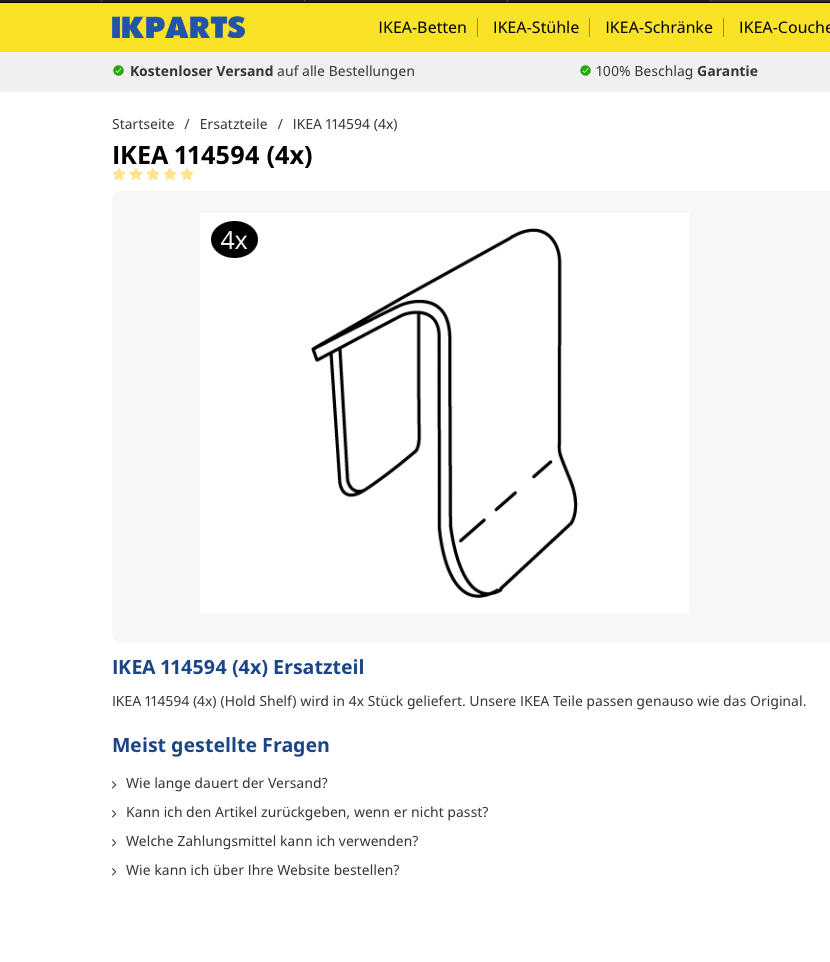
I lost whole bag… so I would need multiple pieces and re-buying them alone sky rocket price beyond what it’s worth. Thankfully I managed to order replacement one from Aliexpress at good price.
Here I share model number so You know with one give You perfect fit and it’s good for budget.
Aliexpress one are marked as: 2.50X1.60X1.60CM
https://de.aliexpress.com/item/1005006203512724.html


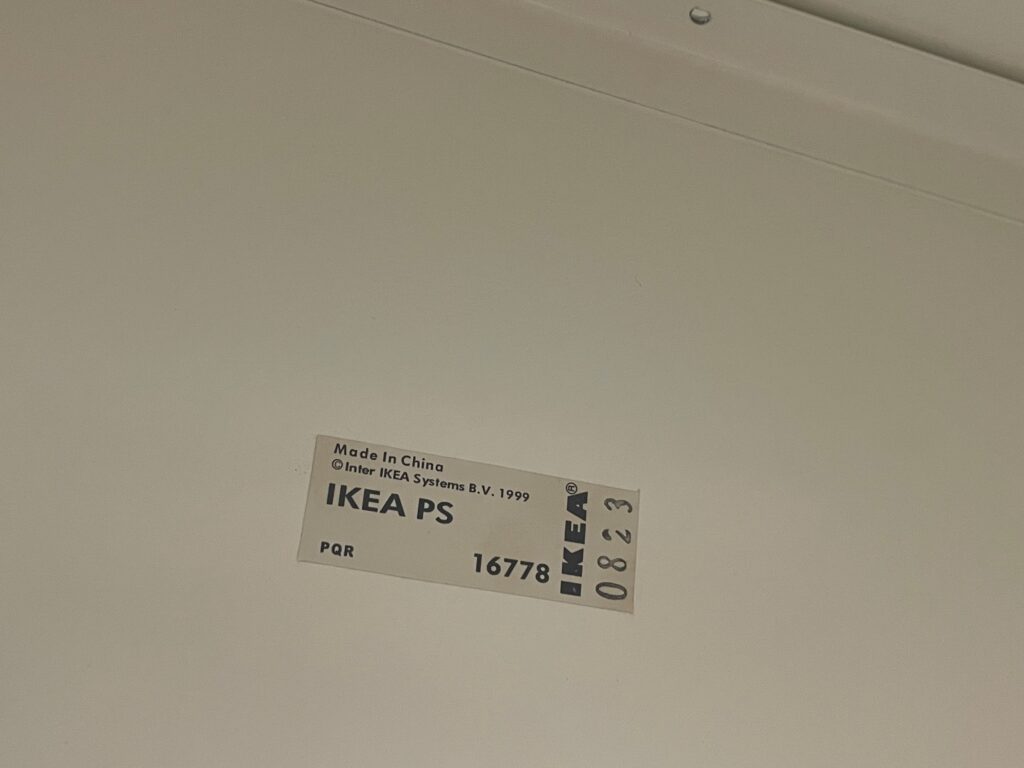


Firmware that work without any issues with network controller, after loading firmware disable netgear cloud and enable remote simple monitoring then detect using network controller.
Warning: This is archived copy in case Zoom website will be down, or they remove support for it – please go to official Zoom website to make sure You get latest version!