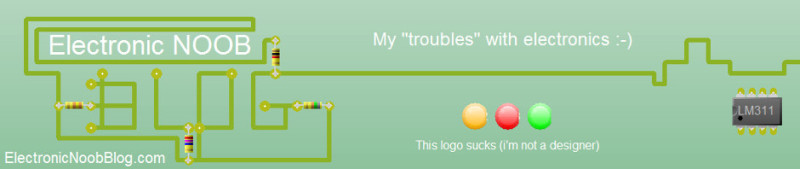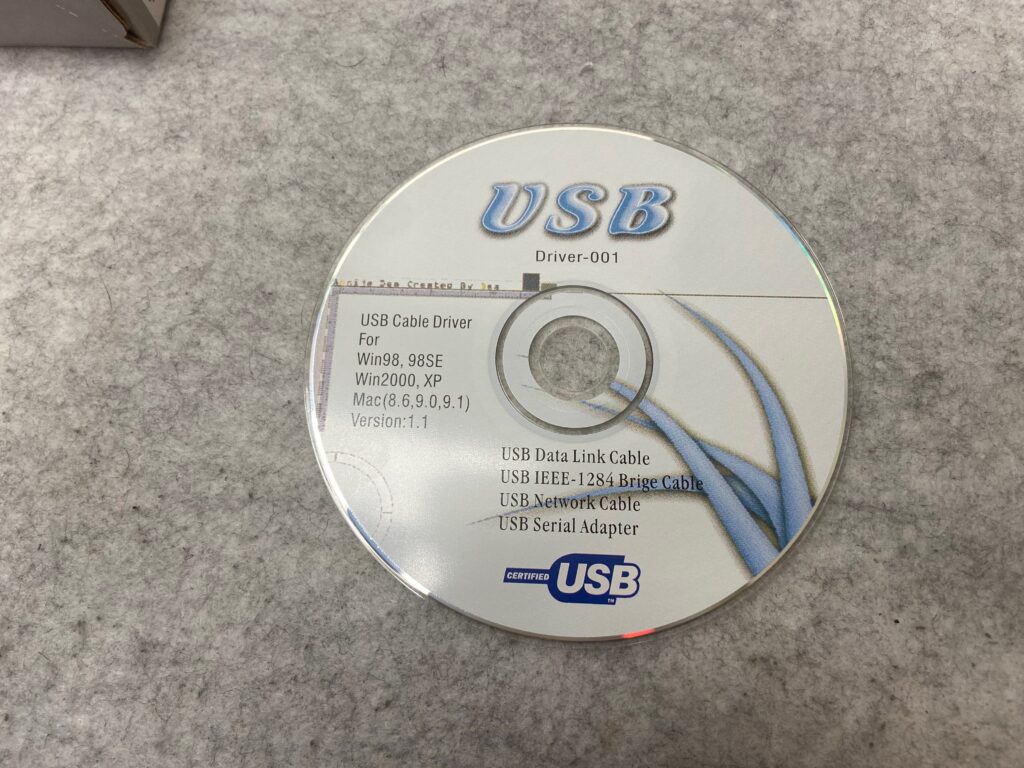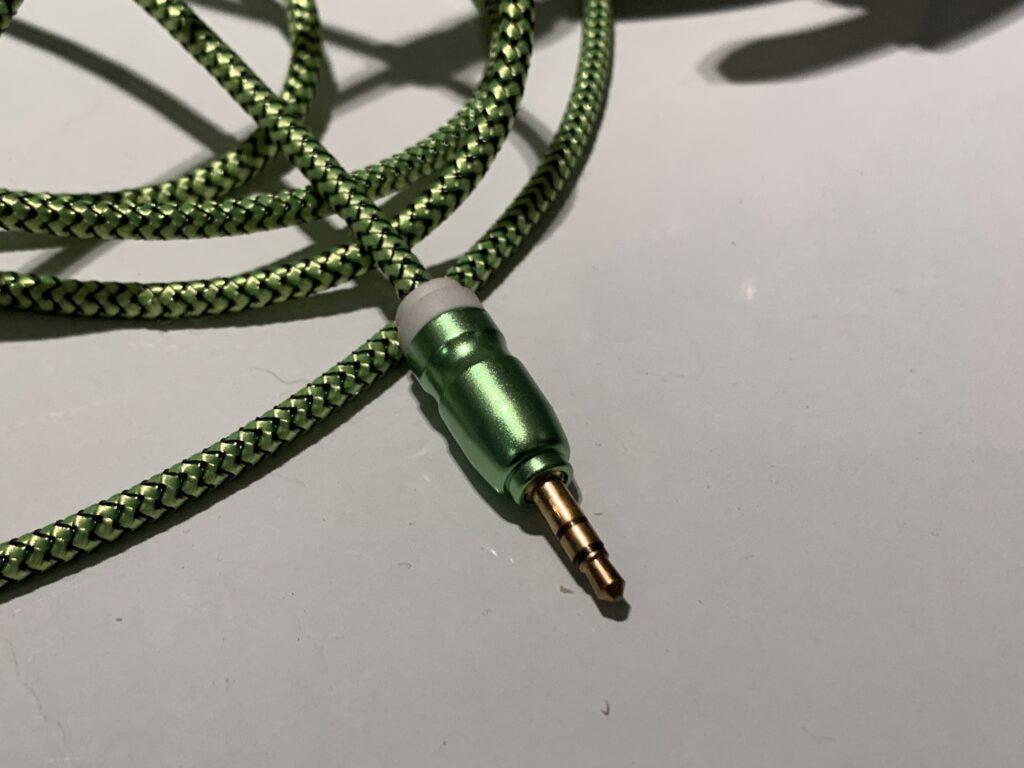Firmware that work without any issues with network controller, after loading firmware disable netgear cloud and enable remote simple monitoring then detect using network controller.
ElectronicNoobBlog
My "fight" with electronics devices :-)
Zoom F2 – Firmware v1.20 & Editor (configuration) software download
Warning: This is archived copy in case Zoom website will be down, or they remove support for it – please go to official Zoom website to make sure You get latest version!
brew update – display error “DVTPlugInLoading: Failed to load code for plug-in com.apple.dt.IDESimulatorAvailability ” and want install “clang”
While executing brew update – I get following error code + pop up window from mac os telling me to install “clang”. This process repeat each time.
xcodebuild[2122:12638] [MT] DVTPlugInLoading: Failed to load code for plug-in com.apple.dt.IDESimulatorAvailability (/Applications/Xcode.app/Contents/PlugIns/IDESimulatorAvailability.ideplugin), error = Error Domain=NSCocoaErrorDomain Code=3588 "dlopen(/Applications/Xcode.app/Contents/PlugIns/IDESimulatorAvailability.ideplugin/Contents/MacOS/IDESimulatorAvailability, 0x0109): Symbol not found: (OBJC_CLASS$_SimDiskImage)
Referenced from: '/Applications/Xcode.app/Contents/PlugIns/IDESimulatorAvailability.ideplugin/Contents/MacOS/IDESimulatorAvailability'
Expected in: '/Library/Developer/PrivateFrameworks/CoreSimulator.framework/Versions/A/CoreSimulator'" UserInfo={NSLocalizedFailureReason=The bundle couldn’t be loaded., NSLocalizedRecoverySuggestion=Try reinstalling the bundle., NSFilePath=/Applications/Xcode.app/Contents/PlugIns/IDESimulatorAvailability.ideplugin/Contents/MacOS/IDESimulatorAvailability, NSDebugDescription=dlopen(/Applications/Xcode.app/Contents/PlugIns/IDESimulatorAvailability.ideplugin/Contents/MacOS/IDESimulatorAvailability, 0x0109): Symbol not found: (OBJC_CLASS$_SimDiskImage)
Referenced from: '/Applications/Xcode.app/Contents/PlugIns/IDESimulatorAvailability.ideplugin/Contents/MacOS/IDESimulatorAvailability'
Expected in: '/Library/Developer/PrivateFrameworks/CoreSimulator.framework/Versions/A/CoreSimulator', NSBundlePath=/Applications/Xcode.app/Contents/PlugIns/IDESimulatorAvailability.ideplugin, NSLocalizedDescription=The bundle “IDESimulatorAvailability” couldn’t be loaded.}, dyldError = dlopen(/Applications/Xcode.app/Contents/PlugIns/IDESimulatorAvailability.ideplugin/Contents/MacOS/IDESimulatorAvailability, 0x0000): Symbol not found: (OBJC_CLASS$_SimDiskImage)
Referenced from: '/Applications/Xcode.app/Contents/PlugIns/IDESimulatorAvailability.ideplugin/Contents/MacOS/IDESimulatorAvailability'
Expected in: '/Library/Developer/PrivateFrameworks/CoreSimulator.framework/Versions/A/CoreSimulator'
2022-10-18 10:11:18.484 xcodebuild[2122:12638] [MT] DVTAssertions: ASSERTION FAILURE in /System/Volumes/Data/SWE/Apps/DT/BuildRoots/BuildRoot2/ActiveBuildRoot/Library/Caches/com.apple.xbs/Sources/DVTFrameworks/DVTFrameworks-21304/DVTFoundation/PlugInArchitecture/DataModel/DVTPlugIn.m:374
Details: Failed to load code for plug-in com.apple.dt.IDESimulatorAvailability (/Applications/Xcode.app/Contents/PlugIns/IDESimulatorAvailability.ideplugin)Solution for following error is executing:
xcodebuild -runFirstLaunchThis copy of the Install OS X El Capitan application can’t be verified. It may have been corrupted or tampered with during downloading
Recently I got this error message while trying install El Capitan on iMac from mid 2007. I tried changing date (common know certificate problem) – but it did not resolve problem.
I downloaded image from two sources (including official Apple servers) they got exactly same SHA1 and comments of people state it was working.
Because of that I decide use most hardest way – installing MAC-os in unattended way that bypass any check(s).
Boot from created install media & instead starting installation open terminal and execute following command:
installer -pkg /Volumes/Mac\ OS\ X\ Install\ DVD/Packages/OSInstall.mpkg -target /Volumes/iMacHDD
iMacHDD – this is bootable volume name for HDD that You want install Your mac-os (you get it from using disk manager).
/Volumes/Mac\ OS\ X\ Install\ DVD/Packages/OSInstall.mpkg – this is patch to install disk (in my case that was usb-drive)
After executing that command & long wait macOS was installed in unattended way -when it finish just restart computer removing usb media. It will boot straight into new OS and allow first configuration + create new account.
Motorola Mototrbo TRBOnet TextMessenger (download)
Latest version – allow sending text messages / files to Motorola Mototrbo radios.