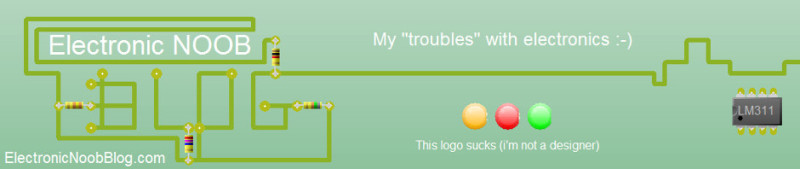Recently I got this error message while trying install El Capitan on iMac from mid 2007. I tried changing date (common know certificate problem) – but it did not resolve problem.
I downloaded image from two sources (including official Apple servers) they got exactly same SHA1 and comments of people state it was working.
Because of that I decide use most hardest way – installing MAC-os in unattended way that bypass any check(s).
Boot from created install media & instead starting installation open terminal and execute following command:
installer -pkg /Volumes/Mac\ OS\ X\ Install\ DVD/Packages/OSInstall.mpkg -target /Volumes/iMacHDD
iMacHDD – this is bootable volume name for HDD that You want install Your mac-os (you get it from using disk manager).
/Volumes/Mac\ OS\ X\ Install\ DVD/Packages/OSInstall.mpkg – this is patch to install disk (in my case that was usb-drive)
After executing that command & long wait macOS was installed in unattended way -when it finish just restart computer removing usb media. It will boot straight into new OS and allow first configuration + create new account.