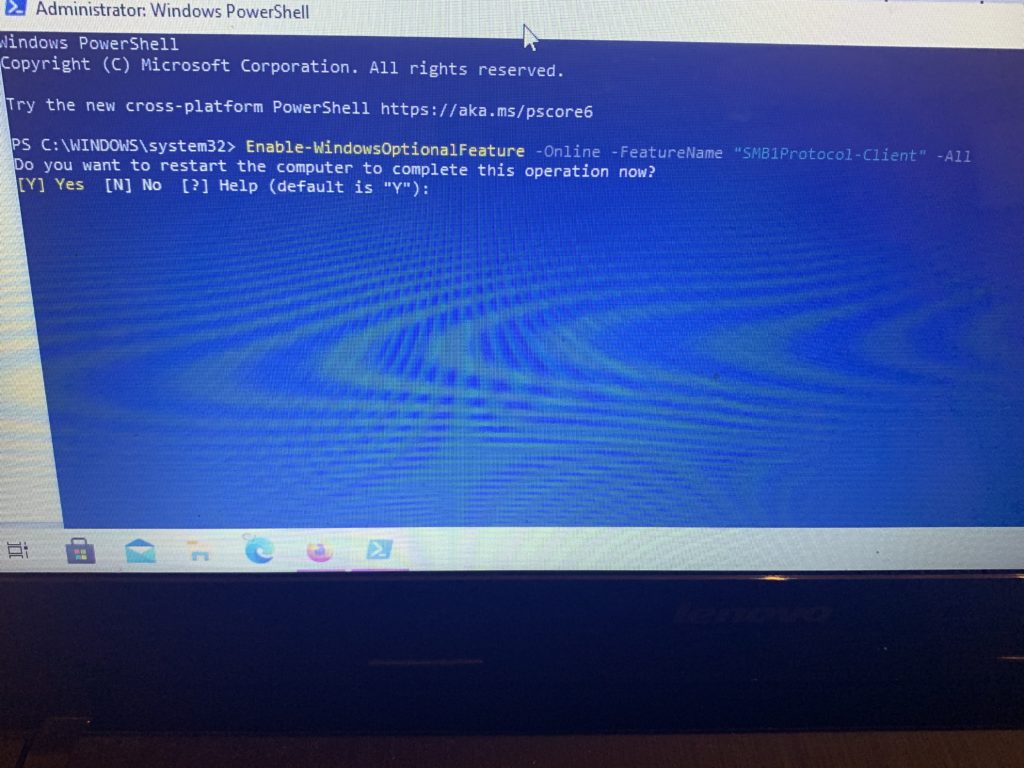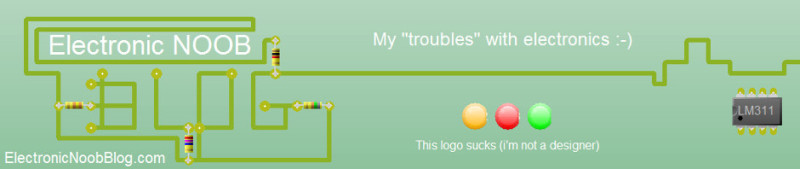Recently I have interesting issue of not being able to access my network shares on AirPort Time Capsule from Windows 10.
Pinging Time Capsule was successfull but trying access in file explorer (\\ip-address\untitled\share) cause unknown error.
Problem was caused by disabled SMB 1.0/CIFS File Sharing Support by default in Windows 10 that make it unable to connect. Reason of SMB being disabled is obsolete and have security issues but in my opinion this is not problem in trusted home network where all devices are our’s.
To enable support for SMB 1.0/CIFS File Sharing You need to open PowerShell with elevated permissions (run as administrator) and execute following command:
Enable-WindowsOptionalFeature -Online -FeatureName "SMB1Protocol" -All
Afrer restart You will be able to access Your Time Capsule shares.