Yesterday I decided to give a try in making my old 7.1 MacBook Pro second chance by upgrading macOS to Catalina with IS NOT supported by Apple.
There is a reason why they want drop support for older architecture but You can squeeze last breath if You can allow for sacrifice in stability or compatibility. Upfront I can say that iMovie crash and I was unable to resolve that issue, other applications used for basic web-dev (phpstorm, mysql, nginx, npm) looks and feel working good but still I would not recommend it for profesional work when disruption in workflow cause money or data loss – for any non critical applications, reading email, watching YT it’s worth of trying.
First step is to upgrade patched macOS dosdude1
When You got Your system set up, and try to execute applications installed with Homebrew (in my case it was node) I got this error:
illegal hardware instruction
After investigation, I was able to locate problem. Applications distributed in Homebrew as bottle are compiled for specified architecture. Authors of Homebrew have valid reason to assume that this compiled software is going to be executed on compatible hardware in correlation with macOS version. There is no change of having C2D CPU in Catalina, here is why compiled code is targeted for newer CPU.
Lucky Homebrew have ability for self compiling any packages, but that operation have exactly same (error) outcome as when installing compiled bottle.
answer to this problem, is in telling Homebrew to set target architecture for older CPU-s.
You can edit this file:
nano /usr/local/Homebrew/Library/Homebrew/extend/os/mac/hardware.rb
and change it’s content to
frozen_string_literal: true
Notice edited architecture, when OS is greater or equal to Mojave
module Hardware
def self.oldest_cpu(version = MacOS.version)
if version >= :mojave
:core2
else
generic_oldest_cpu
end
end
end
After that change we can recompile from source our not working applications by using following command.
brew reinstall -s python
-s stands from source
When trying recompile node, I still got error. After more investigation i found out that Node depend on another packages, that are already installed but not recompiled with new directive. Dirty solution i found is to see what node depend on:
brew info npm
and from following code, read dependencies section to recompile all dependent packages with -s
brew reinstall -s pkg-config
brew reinstall -s icu4c
brew reinstall -s python
After that, we can reinstall node
brew reinstall -s npm
After this operation, node works perfect. You can follow same schematic for any other applications that can be found in Homebrew.
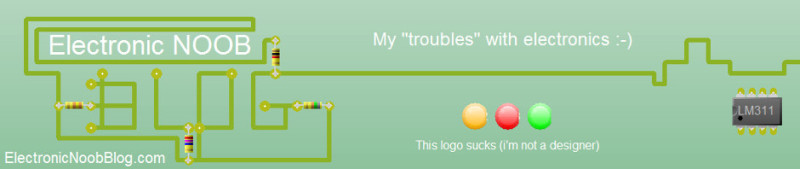
This actually helped me solve a not working automatic Let’s Encrypt certificate renewal by using a compilation of certbot that didn’t throw this error. Thanks!
Glad to help, Thanks for feedback!
Thank you 🙂
I’m not sure where you’re getting your information,
but great topic. I needs to spend some time learning much more or understanding more.
Thanks for great info I was looking for this info for my mission.
Hi. I am trying to run idevicediagnostics on DOSDUDE Catalina. Macboop Pro 2009
Upon running I am getting Illegal Instruction error
`pkmn@pokemons-MacBook bin % idevicediagnostics diagnostics
zsh: illegal hardware instruction idevicediagnostics diagnostics`
Any advice as I have trawled google to no avail.
Thanks.
I am using asdf to install elixir, erlang , nodejs and rust.Using this link as a guide.
https://hexdocs.pm/phoenix/installation.html
I am getting this when trying to run ‘mix local.hex’ which returns this error.
$ mix local.hex
zsh: illegal hardware instruction mix local.hex
found this page after searching for zsh: illegal hardware instruction on catalina in google.
giving me the impression that you might be right about not relying on a my patched 2009 13″ mac pro for dev
MacBook Pro
Model Identifier: MacBookPro5,5
Processor Name: Intel Core 2 Duo
Processor Speed: 2.53 GHz
Number of Processors: 1
Total Number of Cores: 2
L2 Cache: 3 MB
Memory: 8 GB
Boot ROM Version: MBP55.00AC.B03
SMC Version (system): 1.47f2
Hardware UUID: D4A3F2E5-21C9-5054-8062-E86FD13CF53C
in I replaced :nehalem with :core2 and tried to re-run mix local.hex but I still get the same error.
elsif version >= :mojave
# :nehalem
:core2
I still got the issue after using this method on installing PHP
Great post, npm/node/angular now working on my patched 2009 MacBookPro5,5. I can hold off spending money on the upgrade for a little while longer.
Hi thanks for sharing this. Anyone know how to lock this file after install nodejs it’s goes back to previous version and overrides my change.
Thanks
Thank you very much! I was trying to fix this myself.
I tried to do “brew edit python@3.9” but your solution is more generic and will make my day for sure.
I am using asdf to install elixir, erlang , nodejs and rust.
Using this link as a guide.
https://hexdocs.pm/phoenix/installation.html
I am getting this when trying to run ‘mix local.hex’ which returns this error.
$ mix local.hex
zsh: illegal hardware instruction mix local.hex
found this page after searching for zsh: illegal hardware instruction on catalina in google.
giving me the impression that you might be right about relying on a my patched 2009 13″ mac pro.
MacBook Pro
Model Identifier: MacBookPro5,5
Processor Name: Intel Core 2 Duo
Processor Speed: 2.53 GHz
Number of Processors: 1
Total Number of Cores: 2
L2 Cache: 3 MB
Memory: 8 GB
Boot ROM Version: MBP55.00AC.B03
SMC Version (system): 1.47f2
Hardware UUID: D4A3F2E5-21C9-5054-8062-E86FD13CF53C
In /usr/local/Homebrew/Library/Homebrew/extend/os/mac/hardware.rb
I replaced :nehalem with :core2 and tried to re-run mix local.hex but I still get the same error.
elsif version >= :mojave
# :nehalem
:core2