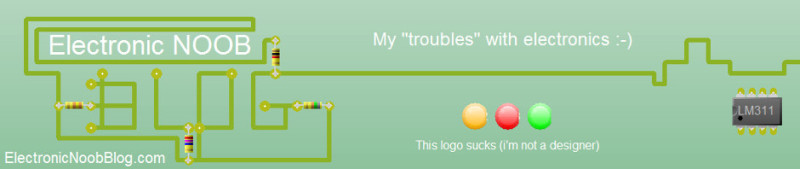Hello, ElectronicNoobBlog viewers!
Today i’v got for You pictures from fixing my Logitech MX mouse.
So at first thing, Logitech MX is really really great and i won’t change it for any other mouse!.
Recently i start having problems with “double click” issue, sometimes when i press LMB its start selecting text, so when i want click at something it’s selecting text… it’s start to be very annoying so i decide to fix it 🙂
I was suspecting what’s problem, so i grab a similar “cheap” also Logitech mouse for spare parts, they have same type of “switches” made by OMRON. I found there is way to buy on ebay from china only same switches but if i have broken mouse for parts so why spend money if i can grab one from free.
Here are pictures from operation, removing from old mouse and soldering back into MX mouse. I also do a “hot steam” cleanup of “roller” module, and now mouse looks and work as new one. Some pictures might look stupid, but i made them to make sure i’ll be able to look at them and put my mouse back together in case i forgot something.
I don’t post any tutorial, i was doing this first time in my life. To open mouse i use only my common sense 🙂